 |
||||||||||
| ||||||||||
| ||||||||||||||||||||||||
NN/g Home ![]() AskTog
AskTog ![]() Interaction Design Section
Interaction Design Section ![]() Manufacturer Sites that Sell
Manufacturer Sites that Sell
AskTog, November 2007
Almost all of what I talk about here applies to any consumer website, and a lot applies to any website at all.
Manufacturer sites should be a superset of retail sites, handling not only middle persons, such as distributors and reps, but end-users—consumers—as well.
The job of a retail site is to attract the consumer, sell the product, and deliver it. In the case of a manufacturer site, the only difference when encountering a retail customer is that, instead of delivering the product, the site may deliver the customer—to an authorized retailer.
Supporting distributors and retailers is usually fairly straightforward. These people use the site habitually, understand the vagaries of wholesale ordering, and will put up with amazingly bad interfaces with little complaint and surprising small reductions in productivity. If you are not receiving complaints, until you fix the consumer side, just keep doing what you’re doing.
Here is where the major problems with most manufacturer sites lie. The sites tend to run the gamut from being non-responsive to actively hostile.
For two centuries, manufacturers have struggled with a major problem: How to get the most compelling message possible to their consumers. Some of their methods have been direct—advertising, point-of-purchase brochures and product-box design and copy—but to a great extent, these people have been at the mercy of the retailers. A few manufacturers have found this so painful, they have elected to open their own retail outlets—Apple is a prime example of this. For the rest, they continue to depend on nameless, faceless merchants who do not necessarily have their best interests in mind.
Enter the web. The web offered manufacturers a new way to talk directly to their customers. In some cases, the manufacturers sold directly to the end-customers—Apple is again a good example. In more cases, manufacturers still sold through dealers, but were no longer willing to remain passively at their mercy. Instead, they began offering retail customers information far in excess of that available from average dealers.
The timing was perfect because the bottom dropped out of professional selling at about the same time. Professional salespeople, well-versed in the products being sold, were replaced with order-takers who had never even seen the product in question, except for the picture on the tightly-sealed box.
Some manufacturers have taken full advantage of what the web has to offer. Check out, yet again, what Apple offers the customer, for example those who have heard of the Apple iPod Touch, but would like to know a lot more:
http://www.apple.com/ipodtouch/guidedtour/
Others have fallen so short of this that they are driving customers away.
First, ensure your site will smoothy separate retail from wholesale customers. On the home page, favor retail customers unless you are only now trying to build up a distribution network. Your wholesalers will usually find their way to their rabbit hole even if they have to search a bit. (Give them a secondary home page they can then bookmark for repeat visits.) Retail customers may come only one time in their life to find the answer to a single question. Don’t expect them to plow through mass quantities of material to get at what they need.
Russound, for all its later hostility (to be discussed further on), does an excellent job of capturing retail customers immediately, while not hiding the pathways for wholesalers.
Customers want to find you. Whether they are surfing the web trying to decide on a product or standing in a store trying to get more information than the paltry script on the back of a human-proof box, you are their goal. Make it easy. Do all the usual things like ensuring that a variety of Google searches will carry them to you. Then, get down to work.
Offer a clean, well-designed website that will attract someone other than a techie. Compare these two sites, selling many of the same products:
If you deduced that Worthington has lower prices, you would be right, and it’s good that a design reflects the pricing structure. However, trying to sell products at retail based on their model numbers, instead of a picture and description, is a non-starter. So is the link, on the home page at the time of this writing almost three years after the fact, advertising their “New!” 2005 catalog. Both these attributes, along with such informative prose as, “Lightolier recently replaced their CI and CP devices with CC devices, which can function as either CI or CP,” tells visitors that this is a site only for hard-core techies and professionals. Others should go away, perhaps to Smarthome.
Many sites do browsing well; few sites do search well. A few simple rules for search:
• Do Assumed-And, not Assumed-Or, search.
Assumed-And is the way Google does it, with the more search terms added, the narrower the results. The other way around can be argued in the abstract, but your customers are not living in the abstract. The world has voted, and Assumed-And is the way it is. Having additional terms widen, rather than narrow, the scope confuses people in the extreme. They will leave you and find a site with a search function that “works.” This blunder alone could put a company out of business.
• Make search forgiving.
An example of unforgiving search can be found at Smarthome.com. They sell several different wall switches useful for situations where more than one switch is needed to control a single light, such as at the top and bottom of stairs. At the time of this writing, a Smarthome search for the common term, “3-way” wall switch will reveal 11 products meeting the criteria. A Smarthome search for “three-way” wall switch will reveal 7 products. There are different products on both lists. Smarthome doesn’t sell so many products that they should have this kind of sloppiness. Their customers are coming there to try to “tease” the exact product they want, and they’ve got only around a 50/50 chance of finding it when switches with identical functionality are randomly assigned to two different lists.
Follow Google’s lead and build synonym lists that will make your site, with your specific products, as forgiving as humanly possible. Then, put those synonyms in a database accessible to all copywriters, and ensure that new products are either assigned to existing or new, properly-synonymed categories which are then added to the database.
Retail customers are not coming to your site to read the same info they can find on the back of the box. Nor are they interested in a contentless marketing blurb on what a wonderful product it is. Give them the same kind of information found on a good retail site. Then, go beyond that by offering paths to more specialized knowledge not to be found on a retail site.
If your product is sold by professional salespeople at retail, hang out at a store (your sales department can help set this up) and find out what kinds of questions people are asking and what approaches salespeople take to answering them and to closing the sale. Incorporate those lessons in your site.
What to include, at minimum:
• Overview
• Features
• Specifications
• Supplied Accessories
• Manuals
“Features” is where the marketing people can shine, but keep it simple and avoid words and phrases like “just,” “simple,” and “greatest thing since the invention of the wheel.”
“Specifications” should get down to details, all details. One of the most amazing specifications pages is for Sony Cybershot miniature cameras. At the time of this writing, they had left out what many might think a rather important specification: The size of the cameras! Not only did they leave it off the spec page, they appear to have left it off the entire site.
Marriott.com routinely describes differently-priced categories of rooms as identical. In one case, the Superior room, at $40 more, differed from the lower-priced Deluxe room by not having turn-down service. Build some kind of "sanity check" into your quality-assurance system. These kinds of mistakes are an embarrassment.
“Manuals” are critical: As much as you rack your brains in coming up with what to present, you are going to fail to reveal some obscure capability that is vitally important to a small subset of your customers. Give them access to a (well-written) manual, and the things that might otherwise slip through the cracks will be covered.
Add other elements to this list, such as demos for product categories and specific products with which consumers may not be familiar. You can offer a wealth of information to consumers without overwhelming them by breaking the information up into meaningful categories and subcategories.
• Avoid Flash, except to demo a product. People won’t buy your dishwasher because your website has lots of cool graphics and animation that won design awards and wowed the executive staff. They’ll buy it because you’ve demonstrated that this dishwasher of yours actually puts away the dishes when it’s done.
Flash is also consistently behind the times. For example, at the time of this writing, some two years after tabbed browsers came on the scene, Flash sites continue to reject all attempts to use the feature.
• Avoid any other time-dependent media that is not optional and under the full control of the user. This includes video. Video can help close a sale, but any salesperson will tell you the worst thing you can do is to continue closing when the customer is already sold. The person who comes to your site to find out whether your dishwasher has a knife holder in a low-temperature region of the washer (so the knives are not de-tempered) is going to be really upset if they have to watch a 10 minute video just for the privilege of finding out—or worse, not finding out.
Offer buying tools, such as comparison charts. Then have at least one person use it to find out if it is at all useful. Lock the marketers in the closet if necessary to get this done since they will likely want to dumb the comparison charts down into total uselessness.
Adobe brought up a site to sell Adobe Creative Suite 3. Whereas they used to just sell a package of all their products, they now want to sell subsets, a series of product bundles their marketing people feel will fill the needs of differing groups of people. Each product bundle is nothing more than a grouping of separate Adobe products, such as Photoshop, Illustrator, etc.
Adobe had just the cutest little comparison charts that, instead of comparing the contents of the product bundles, compared the kinds of tasks people buying the product bundle might do. Thus, the experienced Adobe user, who simply wants a specific mix of Adobe products, had to guess what product mix Adobe was hinting at. Because people carry out many "off-label" tasks with Adobe software, this was not easy.
When the comparison chart proved useless, I turned to the individual bundle pages. Each page listed its included products, so all the buyer had to do was write down the list of included products from each bundle page, then compare the lists. Except, they didn’t even list the products in common in the same order on each page, so you not only had to write them down, you had to sort them to make any sense of it. I actually would have saved time if I had set up an Excel spreadsheet just to buy this year's version of last year's product.
If Adobe had just tested one experienced Adobe user, they would have discovered how flawed their approach was for all but people completely new to the products (and perhaps for them as well).
This is the step most often either hopelessly screwed up or left out altogether by manufacturer sites. It is the first thing a professional sales person learns to do, so it’s amazing that the sales departments of these companies ignore the problem.
Getting the order may mean something a little different for a manufacturer, but the fundamentals are the same as for a retailer. Sometimes, in the case of a vertically-integrated manufacturer, like Apple, they are identical: Offer the customer the product and separate her from her money. Other times, it means sending the customer off to a retail site or retail store separate from the company, while praying the customer will actually buy.
What is not acceptable is to present the product and have that act as a dead end.
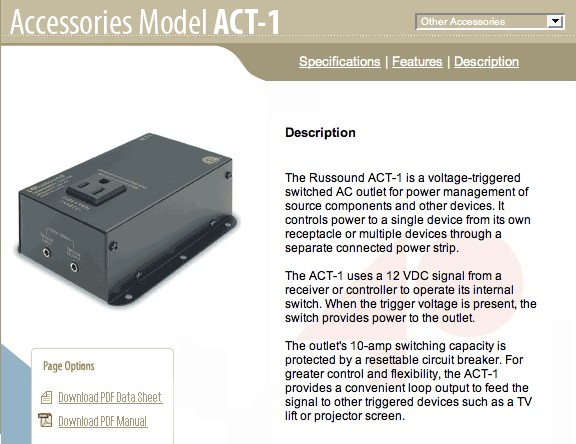
The straightforward and complete information may sell the product, but no one is asking for the order. In fact, it goes beyond that, because there’s a little bit more down at the bottom of the screen in the white text on light-blue:
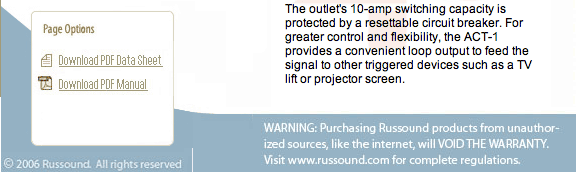
Russound is delivering the message, “We’re not going to sell it to you, but we are going to threaten you with what will happen if you try to buy it on your own.” Some message!
Eventually, the really dedicated customer may return to the home page to find the submenu item, “Where to Buy Russound.” Only four mouse clicks later, they arrive at the following screen:
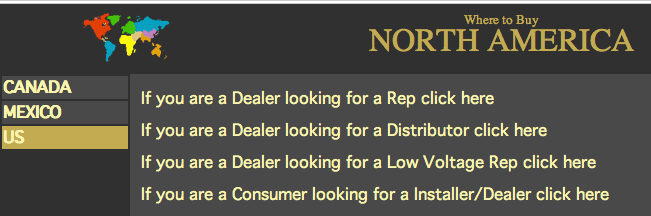
Thank heavens! At least you can get the name of a local dealer by clicking the "If you are a consumer..." link, as long as you...
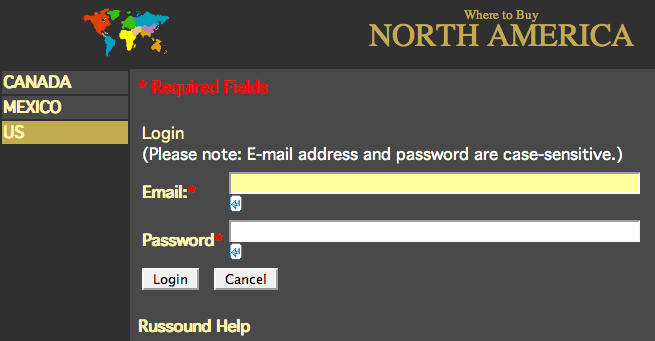
...enter your previously-established User Name and Password!
No explanation as to how you get these, and this page remained untouched, to the time of this writing, for months, indicating that 100% of their customers bailed at this point.
I, myself, didn’t bail, exactly. I went to eBay. Their threats let me know there must be a lot of money to be saved by circumventing their “regulations.” I was right.
• If the customer has come from one of your on-line dealers, offer them a link right back to the sender to buy the product.
• If you don’t know what drove the customer to your site, close the sale by either offering them a on-line dealer list with the option for a local dealer via the customer’s zip code/postal code.
If they choose to go on-line, send them to the page on that website actually displaying the product.
If they choose the local dealer, offer to print a sheet with not only the dealer's name, address, phone, and a map, but with a listing of the products they’ve examined.
• If the customer has come from an unauthorized dealer, sell the customer the product directly or send them back to an authorized retailer, while also offering them the option to visit a local dealer, if applicable.
Some manufacturers want to sell a little, but don’t want to offend their dealer network. By examining the sender and returning people to authorized dealers, those dealers are made happy. You can then sell everyone else direct without offending your dealer network. Don’t fall into the trap of hiding your own sales operation so effectively that the customers you want to sell to can’t find it.
Make friends with people in your sales department. Seek out the ones who have real person-to-person sales experience. Retail sales are a big plus. Marketing is different from sales. Your job is to build a website that sells. Enlist experienced sales people in that effort.
If you don’t have experience or training in sales yourself, you might want to consider taking my one-day course on Websites that Sell. I spent 15 years in retail sales before launching my second career as a human-computer interaction designer. The course is fun, and you’ll walk away with a solid grounding on how to convert lookers into buyers gently, ethically, and successfully.
Failing that, hang out at some retailers that employ “real” salespeople, not just order-takers, even if they are selling a completely different class of products than do you. Listen to how they present, how they handle objections, how they close the deal, and how they then move quickly to write up the order. They go through the whole sales cycle—they have to or they’d be unemployed—they do it seamless, and they do it with a smile on their face, leaving the customers with smiles on their faces, too. (Magazine and car salespeople are the exception.) Our job, when working with consumers, be the site a manufacturer site or a retail site, is to do the exact same thing.
Join my intensive (and fun!) lecture/ workshop course. Sign up now!Interaction Design course: Go from zero to interaction designer in just three days. User Experience Conference Website There's more than my course at an NN/g conference. You'll find a breadth of other specialized courses and networking opportunities that will put you and your company at the leading edge of the design curve. |
|
|
Have a comment about this article? Send a message to Tog.
Previous AskTog Columns >
|
Don't miss the next action-packed column! Receive a brief notice when new columns are posted by sending a blank email to asktoglist-subscribe@yahoogroups.com. |
| Contact Us: Bruce Tognazzini Copyright Bruce Tognazzini. All Rights Reserved |