| |||||||||||||||||||||
| |||||||||||||||||||||
Perhaps the greatest challenge to a human interface designer is that of designing an application or service such as a complex public kiosk or complex forms-based website that is expected to be used only one time.
Coming up with guidelines for handling such situations might be difficult. Fortunately, the designers of miniature golf courses have already worked it all out.
The Human Interface Team at Healtheon has just completed a research project at a nearby miniature golf course, as part of our continuing quest for design enlightenment.
(Actually, we were dragged there by our mean taskmaster, Suzanne, who prefers to be called "Ms. Walsh," and who has also subjected us to other horrors such as our visit to a high-technology center where they beamed tightly-focused light through a space-age plastic called celluloid onto a really big screen. Popcorn was involved.)
I had no complaints about this particular outing--I mean, field research expedition--until I bogeyed the 5th hole when the doors on the windmill suddenly slammed shut. After that, it was all downhill and to the left.
While we all strive to achieve zero-learning-curve software that can be instantly understood and used, we are always doomed to always fall short. So what do you do when you have users who have to be productive really quickly and yet will have no one to turn to for help? Let's see what's happening out on the course.
The first hole of the Golfland, Sunnyvale course teaches bank shots--two-dimensional navigation. It is 10 yards with a sharp dogleg to the right. Actually, it’s a broken dog leg to the right (compound fracture). The angle is exactly 90 degrees with a nice high concrete "curb" set at a perfect 45 degree angle to bounce off of. The technique is dead simple. Putt the ball so it hits the curb and watch it roll toward the cup. By the time you complete this hole, you have developed at least a rudimentary understanding of bank shots.
The second hole was a bit more challenging, adding, as it does, the third dimension.
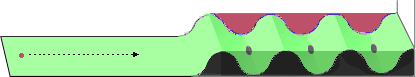
The hole actually had three holes, with the one in the middle representing a hole in one. Here you learned how much force would be required to gain a given altitude. That, of course, could have been accomplished with a single hump, but having three gave you a better scale to develop a sense of striking power vs. loft and distance. Note, also, that the user's ability to fail is sharply curtailed. With a high back wall and side barriers, only a shot that is far too soft will miss all three holes, and that shot will drift gently back to the user for another try.
The third hole followed up on the second hole's curving theme, introducing an upward-curving ramp that lofts the ball like Evel Kneivel into the giant clown's mouth. From this, we learned how hard we had to hit the ramp to gain a certain altitude. This we then applied at the next hole, where a larger curved ramp launched the ball toward a series of concentric rings. Get the ball into the center ring for a hole in one.
And so on. As we followed the course, we were given progressively more difficult tasks, with each task being introduced on a small scale and with few consequences.
The examples in the following guidelines are predicated on an application or service designed for people brand-new to the web. If you are designing a kiosk application, your problems to be overcome will be different. If you are designing a traditional application or a web application where people know how to use the computer, but are unfamiliar with the task domain, your problems will be different. However, the guidelines will still hold.
These guidelines are critical to the success of single-use applications, but they are useful in all of your designs. Even if someone will ultimately use your application habitually, its worth putting some effort into making their initial experience a little easier and a little more pleasant. At Apple, we set a goal to have Mac users doing productive work within 20 minutes of turning on the machine. That goal at Apple remains, even though the tasks have become far more complex. It is a goal for which we should all strive.
-Tog
|
|
|
Don't miss the next action-packed column! Receive a brief notice when new columns are posted by sending a blank email to asktoglist-subscribe@yahoogroups.com. |
| Contact Us: Bruce Tognazzini Copyright Bruce Tognazzini. All Rights Reserved |