 |
||||||||||
| ||||||||||
| ||||||||||||||||||||||||
NN/g Home ![]() AskTog
AskTog ![]() Interaction Design Section
Interaction Design Section ![]() Make Your PalmOne a Monster Machine
Make Your PalmOne a Monster Machine
AskTog, August, 2004
Note: I bought all products covered in this review at retail.
Recently, my wife and I bought a pair of Palm Tungsten T3 handheld computers.
We've all had the experience of discovering what we bought was obsolete less than a week after buying it, but I was to learn overnight that not only was my particular product obsolete, but handhelds in general were obsolete.
The day our Palms arrived in the mail, Sony pulled out of the palm race, and immediately the press rushed out a series of articles declaring the whole market for such devices to be dead, dead, dead. (I think these were the exact same articles they'd published on the death of the Internet three years ago and the death of game machines 15 years ago. The reporters just did a universal replace on the product name.)
The press, of course, are wrong again. And even if they weren't, I would only treasure it more. The Tungsten T3 is a wonderful machine from its clever "slider" industrial design...
Join my intensive (and fun!) lecture/ workshop course. Sign up now!Interaction Design course: Go from zero to interaction designer in just three days. User Experience Conference Website There's more than my course at an NN/g conference. You'll find a breadth of other specialized courses and networking opportunities that will put you and your company at the leading edge of the design curve. |
|
|
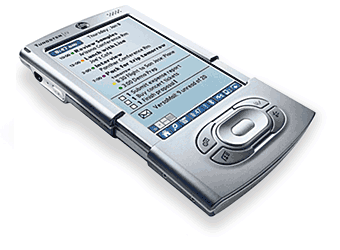
The T3, as supplied, can:
With suitable hardware or software add-ons, it can:
Not bad for a machine that can slip into a dress shirt pocket, with room left over for a deck of cards.
To give you some idea of how powerful the Tungsten T3 is compared to my original Macintosh desktop computer, it is 400 times faster and can hold more than 9000 times as much memory.
It's screen displays 150 dots per inch, which is more than twice the density of any of my current computers, Mac or Windows, for a total screen pixel count of 480 x 320, all with 65,000 colors.
The T3 has another great trick, too: You can click an icon and have the contents of the screen rotate 90° into a landscape aspect, perfect for everything from spreadsheets to landscape-oriented photos.
My solution was to quickly buy up the discontinued Palm IIIc. The IIIc had brilliant color, perfect for FreeCell, though not much good for photos, since there weren't that many colors and they weren't all that accurate. The screen also washed out to nothing in bright light.
Is the color perfect? No. It is 16 bit, instead of the 24 bit we have on our desktops and portables. More importantly, the colors are significantly off from ideal color values. The following illustrations show an original photo and photos I have changed in PhotoShop to simulate the photo's appearance on various Palm screens:
 |
||
| Original Image | ||
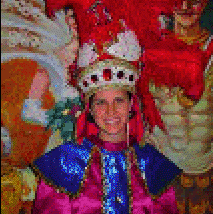 |
 |
|
| Simulation of Palm IIIc | Simulation of Palm m505 | |
 |
||
| Simulation of Tungsten T3 | ||
The image is actually quite a bit sharper than what you are seeing above. Computer displays simply don't have as high a density as the new Tungsten.
Clearly, there is still room for improvement, but the level of saturation and the ability to view the display in direct sunlight make this display highly usable. Of course, photos represent the worst-case situation. Game screens, drawings, even videos seem really quite wonderful.
So now we've got this great piece of hardware. What are we going to do with it? Make it even better, of course.
In early June, 2004, the court threw the case out, but not before Palm had seriously compromised two characters in the Graffiti set to avoid potential exposure, the letters "i" and "t".
Along the way, they made a series of improvements to so-called Graffiti 2, so the news is not all bad, but the "i" and "t" problems remain.
One might expect that quite soon PalmOne will announce a change back to the old "i" and "t," but something might preclude that, namely the story their marketing department cooked up about how this change was a good thing. First, it is not. It is a terrible thing. Second, marketing people have a propensity to believe their own stories after a while.
With luck, by the time you buy your Tungsten T3 or its successor, the Palm OS will once again no longer require you to dot your "i"s and cross your "t"s. If it does, however, don't despair. The fix is available on the web.
Two approaches are to be found. One is a utility called TealScript (search). The other, underground approach involves replacing the Graffiti 2 stroke set with the original Graffiti 1 set. You end up with a Tungsten 3 with all the improvements in Graffiti 2, but with the familiar and superior stroke set of Graffiti 1.
Where do you go to find the files you need for this upgrade? Search for graffiti1.zip. It tends to move around a lot. Don't bother writing me. I don't know nothin' about no pirate software.
If you go this latter route, follow the directions carefully. It is not difficult, but it is exacting. And make sure you Hotsync your T3 to your desktop first.
Finally, for neat hints on how to improve your accuracy in forming Graffiti characters, check out Edgar's Graffiti Tricks Page.
You really ought to back up on the Palm itself if you travel and you are highly dependent on your Palm because you have, say, a FreeCell addiction.
Fortunately, once you have your SD card, there's a really painless way to do so. Just download BackupBuddyVFS (search).
Set it's Preferences to make a backup "Every day at:". BackupBuddy will turn itself and your Palm on at the appointed time and backup anything that has been changed to the SD Card you plugged in earlier. It will then shut everything back off.
It's that simple. Should you need to do a hard reset or should you leave your Palm turned off for too long, you can use Backup Buddy, with a tap of the magic wand, to restore everything just the way it was, including those pirated Graffiti files that shouldn't ought to be there.
If you're pouring in new data all the time, you can even set it to back up "When I turn my organizer off," so you won't even lose a day's work.
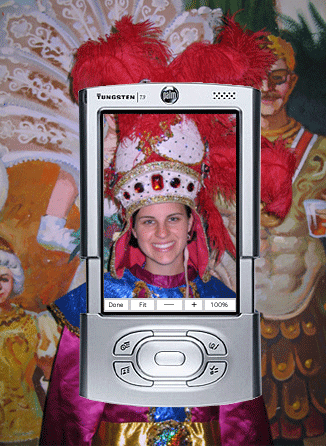
HDTV Resolution in your Hand
After you zoom out (touch the upper right corner of the picture to pop up the menu), just touch the wand or your finger to the screen and start dragging the image around to see the missing parts of the picture. The T3 is so fast that there is no perceptible delay. The picture is glued to your finger.
I typically save images in 480x720 size, although a few I keep as 720x1080. These are HDTV-sized images, yet are easy to see in their entirety.
Because photos processed by SplashPhoto Desktop take up so little room, saving them in these larger sizes will not threaten your precious memory space.
I have also saved panoramas, several of them almost a foot wide, as seen through the Palm window. These I save as 440x[their length]. SplashPhoto presents a 40 pixel-high bar at the bottom of the screen. The 440 height size ensures the panoramas will only scroll sideways, a nice effect.
SplashPhoto lets you categorize your photos. You can do so either on the screen or on the desktop, using the supplied SplashPhoto Desktop.
I created a series of categories, such as Family, Friends, Travel, etc., but soon found a significant problem: Every time a landscape-oriented photo came up, I had to crank the T3 around 90 degrees to view it. It made slide shows particularly unpleasant. I then set up two categories for each previous one, e. g., "Family -- Landscape" and "Family | Portrait". I can look at each category without having to rotate the Palm.
Yes, Palm colors can still improve, but, with SplashPhoto, you can view pictures on your T3 that might not even fit on your laptop. Now, that's power.
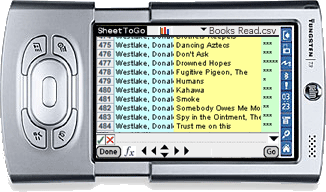
Not that there isn't room for improvement in Documents to Go. In particular, looking at a spreadsheet is like looking through a keyhole, even in hi-def landscape mode. Having the ability to move the spreadsheet around by "scrubbing" the wand or finger on the screen, with the spreadsheet sliding around in concert, in the same manner as with SplashPhoto, would be a real win:
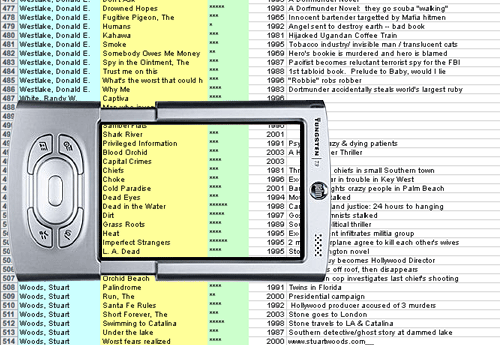
The program will autoscroll the text, giving you easy control over its speed.
Competing apps, such as TealDoc, promise more functionality, but I haven't found a reason to upgrade yet. I suspect the biggest reason will be that a particular book can only be read using a particular reader.
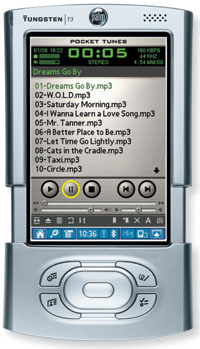 |
The T3 comes with a crude controller from Real Audio for handling music, one that lumps all the songs you load into a single, long list.
Pocket Tunes (search) gives you four views of your audio files: All Content, by Artist, by Album, or by Genre. It bases these on the information set by you in iTunes or whatever MP3 desktop application you choose to use. You just rip the songs, drag them onto the card installed in your little USB SD Card reader, and you are good to go. Pocket Tunes will also turn off the screen, at your preference, after 30 seconds to save your battery. Neat, sweet, and simple. |
Videos take up lots of room, so you may want to limit them to lengths of 1 minute or less. What to watch? Go out on the net and look. Many sites are dedicated to very funny clips of short duration.
The ultimate clip is, of course, jaylobj (search), arguably the most outrageous blooper of all time, performed by Fox New's Shepard Smith.
The clip is currently available only as a WMV file. You can convert it, on the Mac, using Forty-TwoDVD-VXPlus, in demo mode, into an avi that can then be dropped on Kinoma Desktop. The whole thing won't take more than an hour or so of playing around and, surprisingly, will be worth it. Similar translators are available for the leading operating system.
If you set up your Tungsten to act as a web browser (and I haven't tried this myself), you can access clips on the web and immediately play them.
3D Hockey: From Ellams Software. Good game for two palm pilots. Play against each other using InfraRed.
GTS Racing: From Astraware, a good racing program with graphics we only dreamed about a decade ago, all on a tiny handheld.
Hellfire: From Astraware, a helicopter flight simulator. It won't teach you how to fly a real helicopter, which, if you do the wrong thing at the wrong time, will suddenly develop the aerodynamics of a set of car keys. However, it will allow you to blow up a whole bunch of bad guys and save a lot of little tiny good guys.
Board and Card Games
The list of available games goes on and on, but my favorites are:
Backgammon Pro: (search) Allows you to play against another Palm via Bluetooth.
Hot Checkers: (search) Yeah, checkers. Kidstuff, right? Just try to beat the computer. You'll have a much better chance with a human opponent, again via Bluetooth.
Scrabble: From Handmark. The genuine classic, and another Bluetooth-enabled game.
Trivial Pursuit: From Handmark. Another genuine classic, up to six Palms can all join in via infrared.
My own label, these are games laid out in a two-dimensional grid.
2 in 1 Picture: From 3GX Software. Remember the funny puzzle with fifteen little numbered square tiles in a 4x4 matrix, with one missing tile that allowed to you slide another tile in its place? You had to line up all the numbers in sequence. 2 in 1 picture does that, but with a picture instead. It's fun. Use their 3X Mosaic, the jigsaw puzzler, on the same pictures.
Bejeweled: From Astraware. Warning: only download this game on a Friday night.
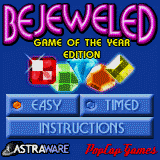
You may find yourself occupied until sometime late Monday morning. Takes two minutes to learn and twelve hours to put down. Highly addictive.
Pilot Mines (search) and Pocket Minesweeper (search): Good emulations of the Windows game of the similar name. Take your pick.
Brilliance: (search) Have someone who was a Match Game fan? Pick up Brillance.
Bookworm: Remember the weekend you lost when you downloaded Bejeweled, above? Well, its going to happen again if you download Book Worm. From Astraware.
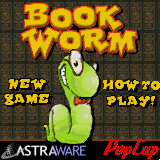
WordMojo: A nice little Scrabbleque game for one. I don't like it as much as Bookworm, but it is still fun. Check it out. Also from Astraware.
If you are in the computer industry, click to go on to the companion article, Holistic Design: PalmOne Tungsten T3 Case Study
Have a comment about this article? Send a message to Tog.
Previous AskTog Columns >
|
Don't miss the next action-packed column! Receive a brief notice when new columns are posted by sending a blank email to asktoglist-subscribe@yahoogroups.com. |
| Contact Us: Bruce Tognazzini Copyright Bruce Tognazzini. All Rights Reserved |